Step 3: Finding your way in Medbook
Before we go over the different parts of Medbook in more detail, let us give you a quick overview.
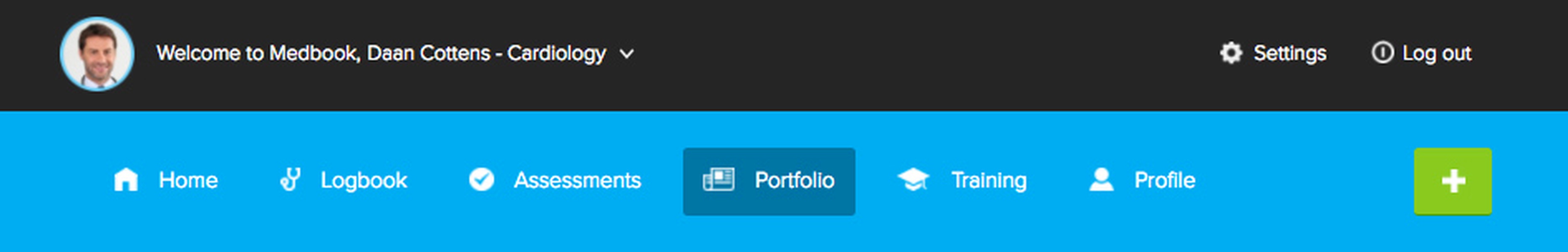
- Account (name and discipline next to your portrait): this determines the available options for your Medbook. Medbook provides custom logbooks and forms for each medical discipline (and looks a bit different for the university staff and your supervisors as well).
- Settings: you can check your personal information, access rights, and options for your Medbook account here.
- Homepage: Medbook reminders will give you an indication which items you still need to register in your logbook or portfolio.
- Logbook: This is where you can register procedures and technical performances.
- Assessments: You’ll find several forms to request feedback or an assessment from your supervisor here.
- Portfolio: Your portfolio is where you can register activities such as conferences, courses, presentations, publications, etc.
- Training: Is where you’ll find the training plan for your advanced master’s, and also where you can adjust your internship plan.
- Profile: Your profile is a personal resumé that you can share. The good news is that all the activities that you enter in your portfolio, can also be added to your profile with one click.